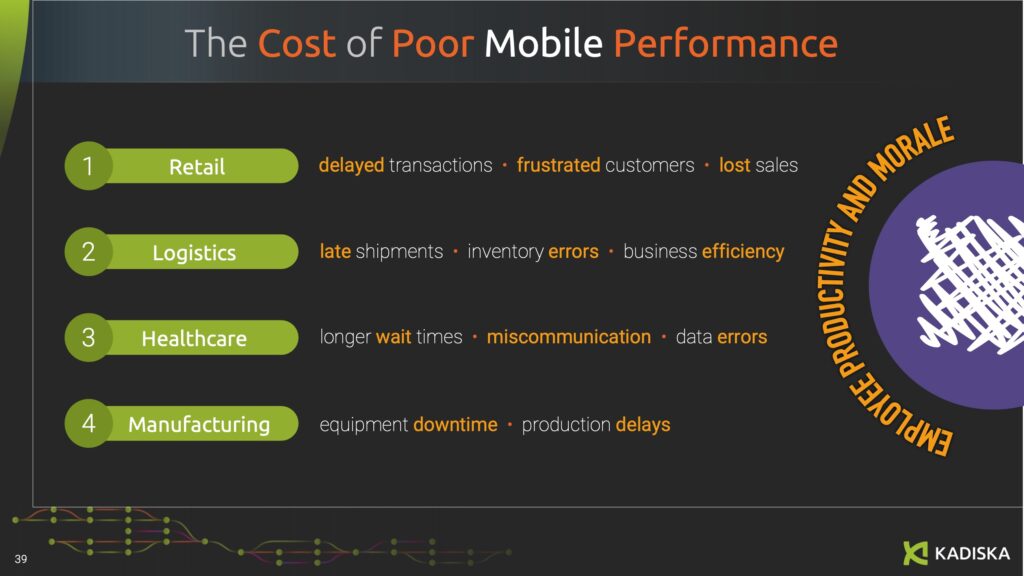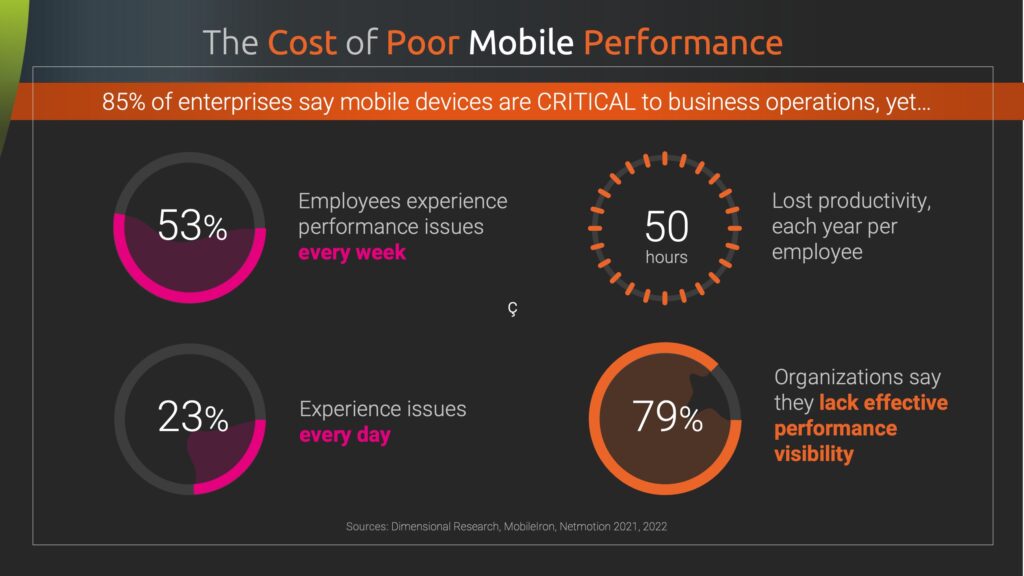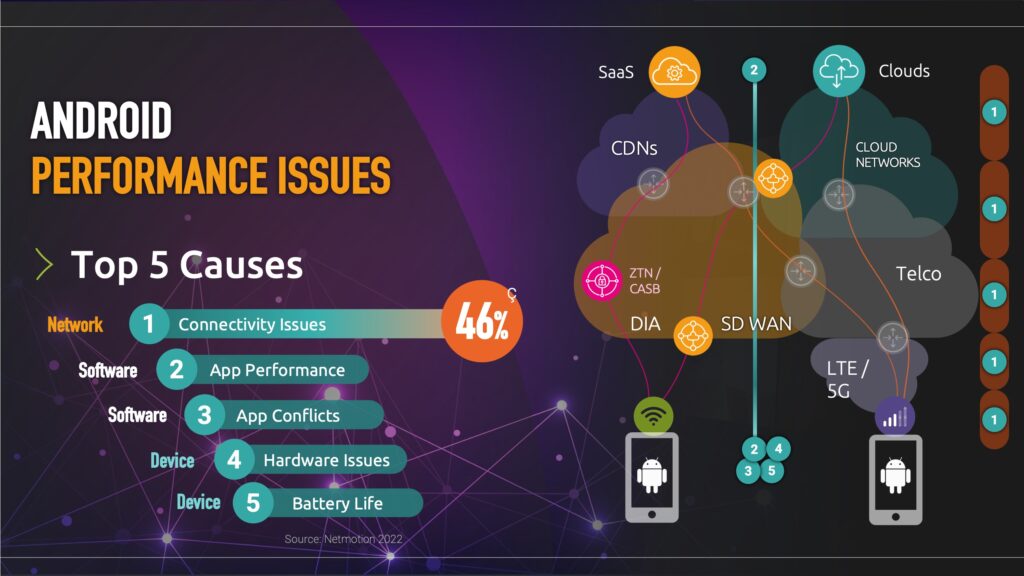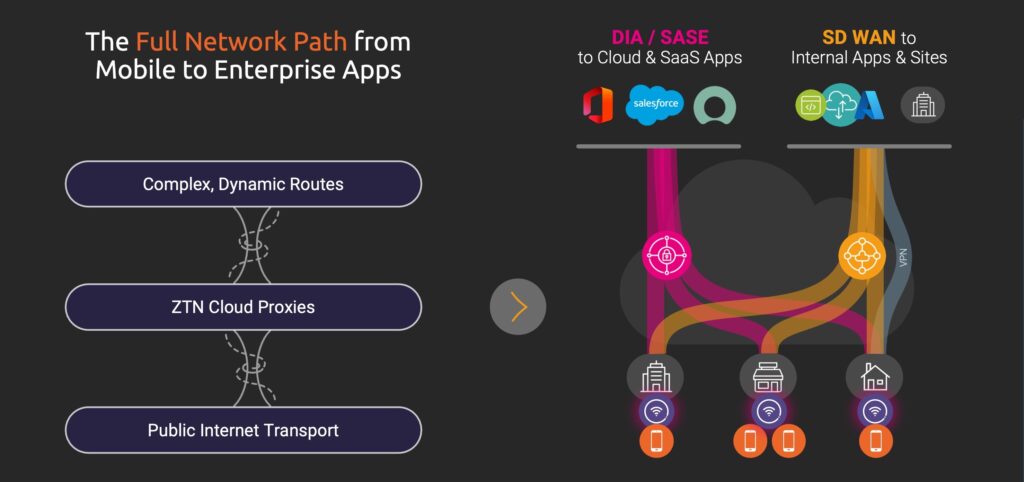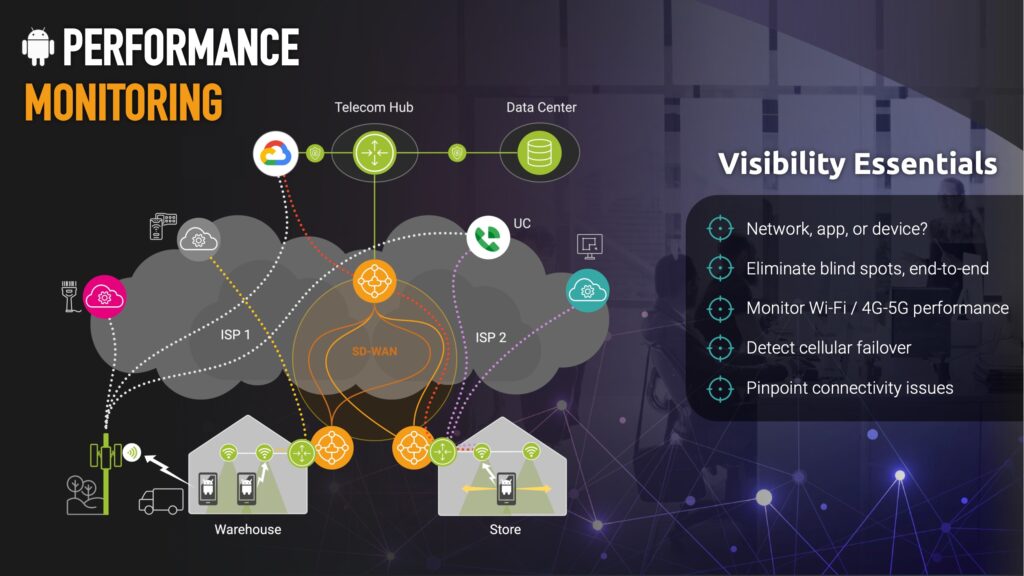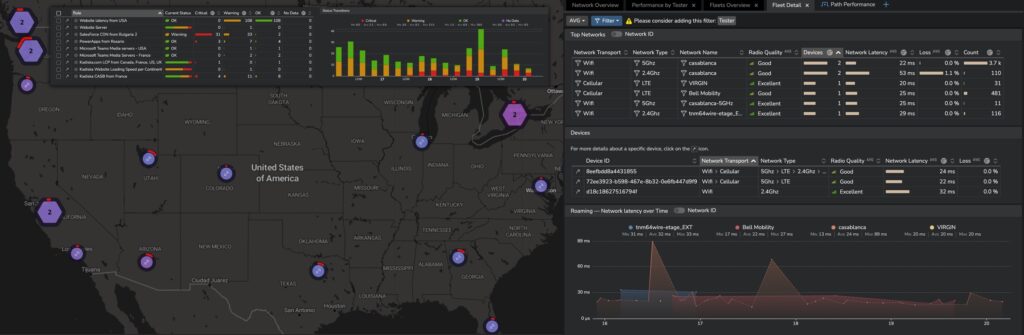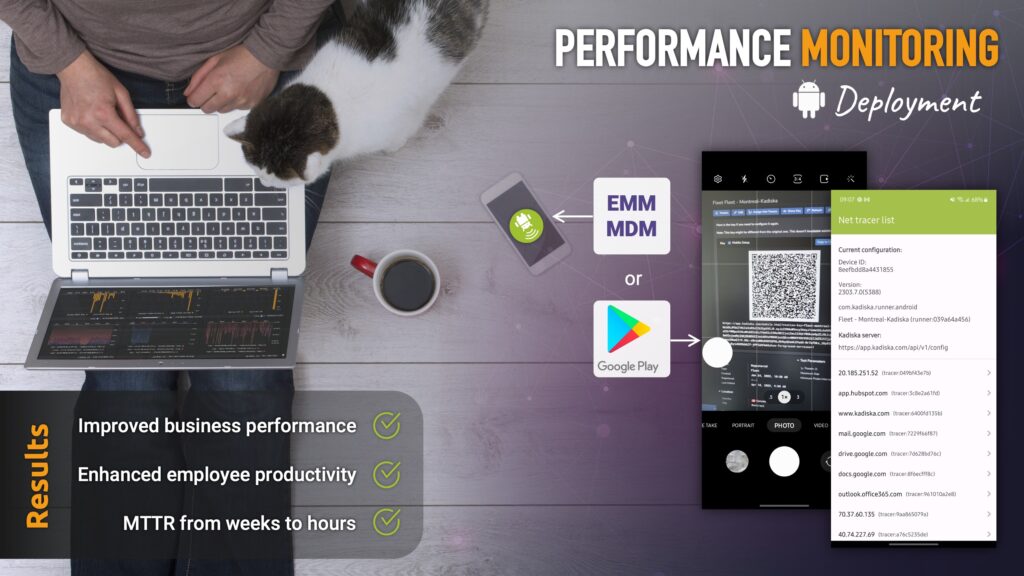As enterprises increasingly rely on cloud-hosted applications and Android mobile devices to drive their operations, the importance of performance monitoring and optimizing network connectivity for mobile devices has become paramount. Ensuring seamless access to cloud-based services means going beyond Wi-Fi monitoring to understanding the full connectivity path between device and application, including the performance of the internet, SD WAN, cloud and zero trust networks.
Read on to understand the top five reasons why Android mobile devices underperform in retail, logistics, healthcare, banking and manufacturing applications. Learn how to resolve mobile network and application performance issues, boost productivity, and optimize the potential of your mobile workforce.
Android Devices Lead Enterprise Mobile Deployments
Android devices are experiencing widespread enterprise adoption due to their customizability, compatibility, affordability, and a wide range of business apps. Android also benefits from a strong mobile device management (MDM) and enterprise mobility management (EMM) ecosystem.
The open-source nature of Android allows businesses to tailor devices to meet specific needs, ensuring seamless integration with existing systems. Compatibility with industry-specific hardware and software platforms simplifies the sourcing of devices for specific enterprise applications including inventory management, point of sales terminals, customer service and manufacturing automation.
The Cost of Poor Mobile Performance
Poor mobile device performance can have a significant negative impact on various industries, including retail, logistics, healthcare, and manufacturing. Unresponsive and slow-performing devices lead to delays, inaccurate data collection, and misinformed decision-making, which in turn disrupt essential operations such as inventory management, shipment tracking, patient care, and production processes.
Consequently, these performance issues compromise efficiency, productivity, and customer satisfaction across sectors, ultimately affecting a business’s profitability and success.
Mobile Device Performance Issues Impacts Labor Cost
Poor mobile application and network connectivity performance negatively impacts employee morale and leads to higher turnover rates. One quarter of workers will quit because of technological issues that impact their productivity, engagement and job satisfaction. This directly contributes to annual turnover in mobility-enabled retail (60.5% per year), manufacturing (22%) and healthcare (20.6%).
Sources: Gartner and U.S. Bureau of Labor Statistics, 2019-2022
Mobile Device Management vs. Performance Monitoring Visibility
Enterprise mobility management and helpdesk teams are often frustrated when users report that Android Wi-Fi keeps disconnecting, apps are slow or unresponsive. Nearly 80% of organizations lack effective mobile performance monitoring visibility.
MDMs and Wi-Fi management systems can’t provide a performance oriented mobility assessment across all factors that can impact performance. As a result, Wi-Fi and software issues (“try rebooting”) are often wrongly blamed, leading to long problem resolution times and an inefficient use of IT resources.
Top 5 Causes of Mobile Performance Issues
Problems with the performance of Android mobile devices can be caused by a variety of factors, including the device itself (battery life and hardware issues), application performance and compatibility problems, and–most importantly–network issues, which cause nearly half of enterprise mobile app performance problems.
Which Networks Affect the Performance of Mobile Apps?
Enterprise mobile device connectivity goes beyond Wi-Fi and mobile networks. Most mobile business apps require a reliable, low latency connection to cloud hosted application components, services, databases and plugins, which are often distributed over many hosts and regions.
Many enterprises also route traffic differently from corporate sites, branch and store locations depending on their destination: SD WAN for private apps and clouds or secured direct internet access for SaaS applications, for example.
Networks between enterprise mobile devices and cloud hosted apps:
- Wi-Fi or cellular connectivity (LTE/5G)
- Local network (LAN)
- Direct internet access (DIA), SD WAN or VPN
- SASE / CASB ZTN proxies
- ISPs along the and to end route
- Cloud networks
- Private connectivity (MPLS)
Other factors influencing network connectivity:
- DNS resolution / geolocation
- Server/app, firewall or network load-balancing
- TLS/https secure session setup time
- Device network settings (e.g. cellular fail-over, preferred networks)
Any degradation (latency, loss, throughput) anywhere along this complex connectivity chain can result in slow or unresponsive apps that can easily appear to be caused by Wi-Fi, LTE/5G or device issues.
Network Performance Monitoring Visibility Essentials
Performance-oriented mobility monitoring is essential to verify complete end-to-end visibility to troubleshoot mobile device performance issues and optimize it proactively.
Monitoring end-to-end network path and performance directly from Android devices gives mobile device management teams a clear picture across all network segments, allowing them to quickly determine the source of network-related application performance issues.
Real time and historic network visualization allows issues to be quickly detected and resolved by identifying whether issues are caused by the network, app, device, Wi-Fi, cellular connectivity, or roaming, and by providing clear evidence to open tickets and resolve issues with third parties like application vendors, ISPs, managed service providers, and internal app development teams (DevOps).
Accelerate mobile performance issue resolution:
- Be notified immediately when devices go offline, Wi-Fi degrades, or internet is interrupted and backup links are activated
- Detect network latency and loss impacting app performance and responsiveness
- Correlate issues to specific device types, sites, network segments, application hosts or clouds
- Understand the impact of issues and the primary root cause within minutes
- Stop wasting time chasing dead-end hypotheses based on guesswork.
Deploying Enterprise Mobility Performance Monitoring
By testing end to end performance directly from mobile devices, the real user network connectivity experience is measured in context of how–and where–employees access enterprise mobile applications.
Kadiska provides a lightweight Android app that securely tests all critical business applications without impacting device battery. The app can be installed directly from the Google Play store or pushed to devices via MDM or EMM solutions.
The app’s data is efficiently transmitted to the Kadiska digital experience platform (SaaS), which provides per-device, fleet, site, and application-level visibility, as well as intelligent analytics that detect and highlight the root cause of issues affecting user productivity.
Get a 360° View Across Your Digital Workforce
The Kadiska platform goes beyond mobile device monitoring to provide an integrated view of network performance and digital experience across all enterprise SaaS and cloud apps used on PCs, tablets, Chromebooks and mobile devices used by onsite and work from home employees.
Fix Mobile Device Wi-Fi, Network and App Issues Today
It takes only a few minutes to start testing Kadiska. Request a free trial and our team will spin up your login and preconfigure tests from key regions to your apps, and provide expert guidance on optimizing your digital mobile infrastructure.