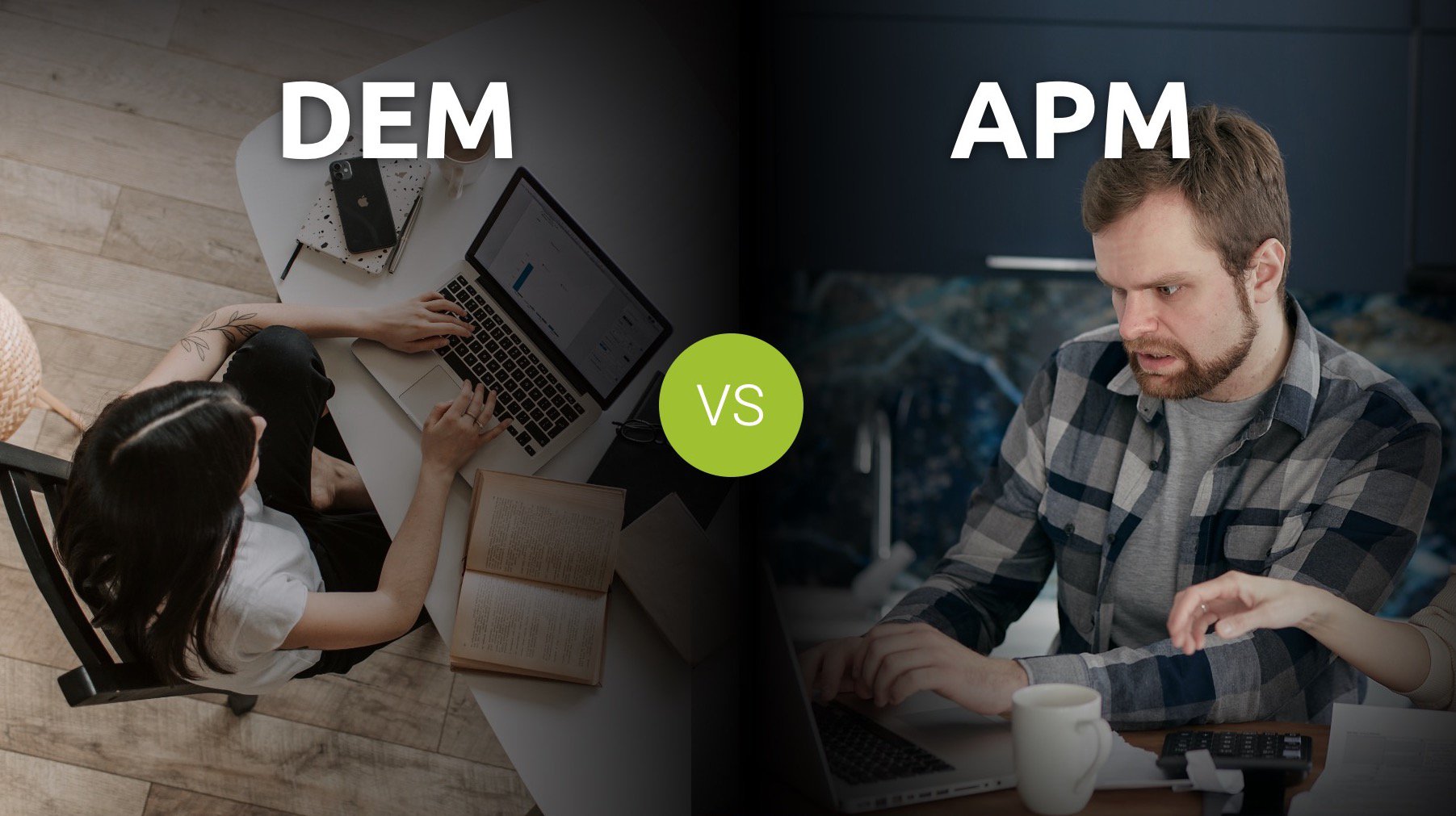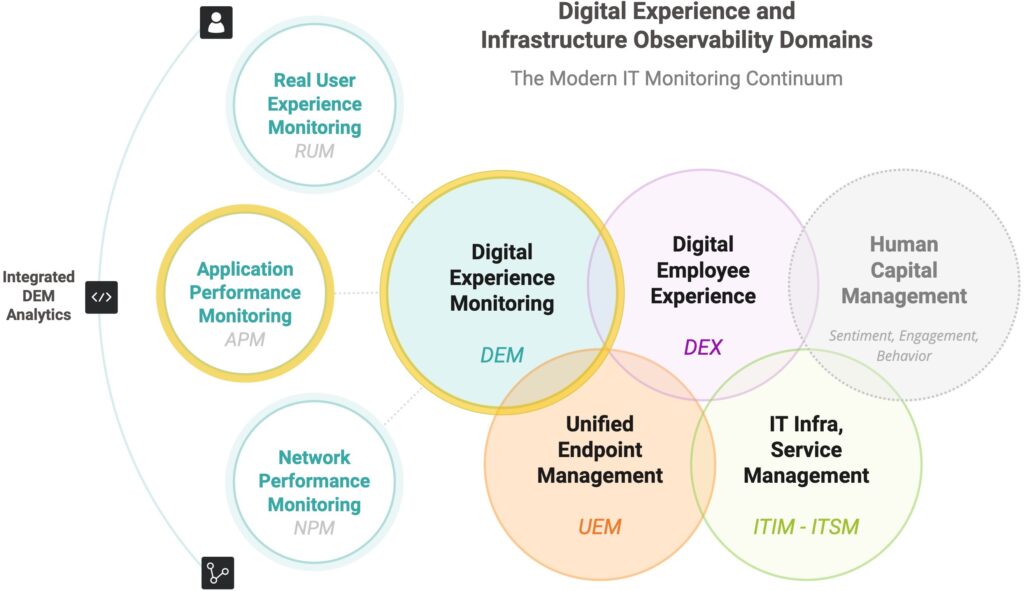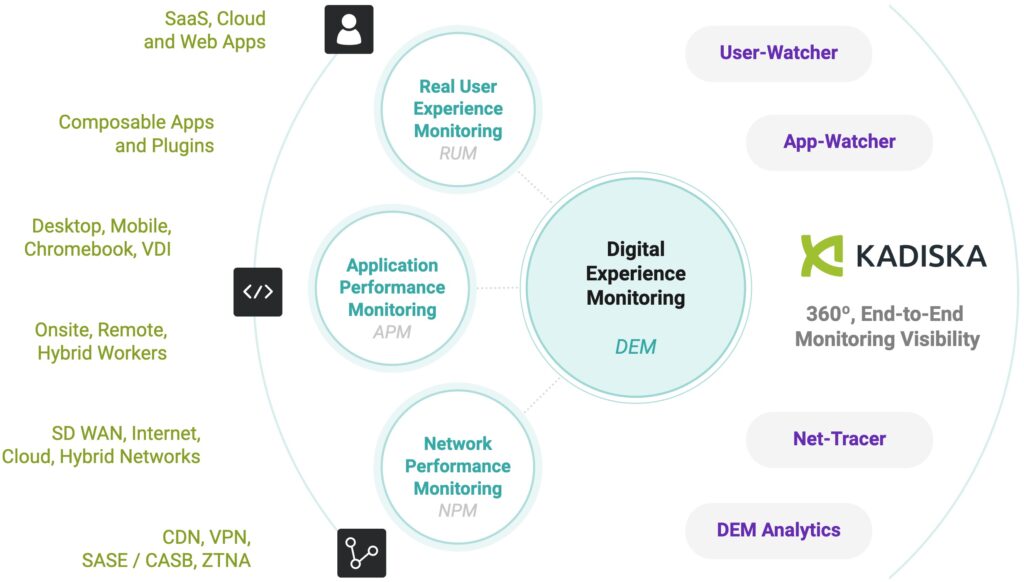Digital Experience Monitoring (DEM) and Application Performance Monitoring (APM) are both used to monitor software performance, but they have different, complementary purposes. Digital experience monitoring provides real-time observability into the user experience of cloud, SaaS and web applications and what impacts them, while application performance monitoring tools help to find and fix errors within application code and supporting infrastructure.
Let’s take a closer look at how they differ and complement one another.
What is Application Performance Monitoring?
Application Performance Monitoring (APM) is a software technology that helps organizations to monitor the performance and health of their application infrastructure. This includes monitoring the application’s end-to-end performance, including the front-end experience, application code, middleware, back-end services, and infrastructure. APM helps identify and resolve performance issues, allowing organizations to maintain high application availability and response time.
APM is used by IT operations, DevOps teams, and application owners who are responsible for ensuring their applications are performing optimally.
- APM is a traditional performance monitoring tool that focuses on monitoring applications, the underlying infrastructure, network connectivity, and code.
- It is concerned with measuring key performance indicators such as response time, resource utilization, and error rates.
APM can tell you how an application works from a technical point of view, but it can’t tell you how users experience it in all the different situations and use cases.
What is Digital Experience Monitoring?
Digital Experience Monitoring (DEM) is designed to monitor the user experience across digital channels, including cloud and SaaS applications, and provide insights into performance, availability and user experience in real-time. This makes it better suited for cloud and SaaS applications than legacy Application Performance Monitoring (APM), as DEM can dynamically track user interactions in complex and dynamic cloud networks, where traditional APM loses visibility.
- DEM is designed for modern digital environments, including cloud and SaaS applications, and remote and distributed workforces.
- It measures how users are interacting with an application, including load times, page load speed, and how well the application is functioning from the user’s perspective.
- DEM provides a more holistic view of the user experience, including how users are engaging with an application and where performance bottlenecks may exist.

Digital experience monitoring solutions combine in-depth application transactional performance, network connectivity and real-user monitoring metrics in context of employees’ locations, devices, and network access.
How is APM Deployed?
Deploying Application Performance Monitoring (APM) typically involves:
- Planning: Determine the scope of monitoring and identify the key performance metrics that need to be monitored.
- Instrumentation: Integrate the APM solution into your application architecture. This typically involves installing agents, adding code snippets, or integrating with APIs to monitor key performance metrics.
- Configuration: Configure the APM solution to monitor the key performance metrics, set up alerts, and determine the scope of monitoring.
- Maintenance: Regularly check the performance of the APM solution and make adjustments as needed to ensure optimal results.
It’s important to remember that deploying APM requires a deep understanding of your application architecture and the ability to work closely with your development and operations teams.
How is DEM Deployed?
Digital Experience Monitoring (DEM) is typically deployed in the following ways:
- Agent-based monitoring: An agent is installed on end-user devices or servers to collect data and report performance issues to the DEM system. Agents should only be used when they are needed, because they add work to the computer being monitored, which can slow it down and make it less secure.
- Synthetic monitoring: Artificial traffic is generated from remote locations to simulate user interactions and measure performance metrics. This approach has limitations including lack of fidelity with real user behaviour, and high maintenance requirements to ensure scripted scenarios keep up with rapidly changing SaaS applications and CI/CD-centric deployment models.
- Real-user monitoring (RUM): Performance data is collected from real users interacting with the digital service through their browsers or mobile devices. Modern RUM solutions don’t use agents to monitor SaaS and web-based apps. Instead, they use lightweight browser extensions.
- Network monitoring: metrics such as latency, bandwidth, and packet loss are collected and analyzed to assess the impact on digital experience. Network visualization and tracing for BGP routes and Internet traffic helps network administrators gain a deeper understanding of how traffic is moving across the network, identify bottlenecks, and improve overall network performance.
The focus of a DEM deployment will depend on the specific needs and goals of the organization. In all cases, DEM employs a combination of network, application, and user monitoring to accurately resolve user digital experience as the primary context for observability and performance optimization.
How Does DEM Compare to APM?
While application performance monitoring is a distinct domain, digital experience monitoring incorporates a type of APM and real user monitoring (RUM) optimized for web, cloud, and SaaS applications, as well as a more dynamic form of network performance monitoring than traditional NPM solutions.
The diagram above based on our infographic depicts the relationship between APM and DEM within the modern digital experience and performance monitoring observability spectrum.
For a complete comparison, see the table below.
DEM vs APM
| DEM | APM | |
| Use Cases | Monitoring, troubleshooting and and optimizing: | Monitoring, troubleshooting and and optimizing: |
| SaaS Performance | Application code performance | |
| Cloud, internet SD WAN performance | Application infrastructure performance | |
| Employee digital experience | Endpoint application responsiveness | |
| Customer digital experience | Application availability and underlying drivers | |
| WFH productivity | Network performance and its impact in context of application components (client, server, middleware, back end services, etc.) | |
| Business efficiency | ||
| Cloud/SaaS migration | ||
| SD WAN migration | ||
| CASB / ZTNA performance | ||
| Used By | IT Operations | IT Operations |
| Network Operations | Application Owners | |
| Application Owners | SRE / DevOps | |
| Service Desk | Software Developers | |
| SRE / DevOps | Software and cloud Architects | |
| Contact Center Managers | ||
| Pros | Complements APM solutions | Deep, sectionalized insight into application components’ performance contribution |
| Eliminates APM visibility gap into SaaS, cloud, WFH and hybrid network performance | Ability to pinpoint code or infrastructure that require optimization | |
| SaaS-based, cost efficient and easy to deploy | Facilitates the monitoring of hybrid applications | |
| Scales without hardware / tap deployments | ||
| Not affected by encrypted traffic | ||
| Cons | New, maturing technology | Inability to instrument or monitor the performance of SaaS applications, PaaS or serverless infrastructure |
| Limited visibility into legacy / thick-client and native mobile applications | Complex and costly to scale in cloud deployments | |
| Some DEM solutions built on legacy APM technology deliver only partial visibility | Network visibility limited to simple latency and loss metrics, without insight into topology or path performance | |
| Benefits | Accelerates MTTR across complex, modern apps and infrastructure | Provides a developer-centric view of application behavior and performance. |
| Permits evidence-based vendor management | Provides in-depth response time, resource utilization and error rate reporting for instrumented apps. | |
| Focuses IT efforts on outcomes instead of alarms | Supports the efficient deployment, maintenance and optimization of how we doing here manlegacy and hybrid applications. | |
| Provides end-to-end insight and analytics for proactive performance optimization | Contributes application metrics that can be correlated with DEM data to enable higher-level AI-diagnostics. | |
| Optimizes employee productivity, experience and retention | ||
| Reduces risk in digital migration projects |
What are the Limitations of APM?
Application Performance Monitoring has some limitations, including:
- Complexity: APM solutions can be complex and difficult to set up and maintain, especially for large and complex applications.
- Cost: APM solutions can be expensive, especially for organizations with limited IT budgets.
- Overhead: APM solutions can add overhead to an application, which can impact performance.
- Limited visibility: APM solutions may not provide complete visibility into all aspects of an application’s performance, such as network performance, user experience, and back-end services.
- Integration and scalability challenges: APM solutions may have difficulty integrating with other IT tools and systems, and may struggle to scale effectively in large, dynamic, and rapidly changing application environments.
What are the Benefits of DEM?
Digital experience monitoring is essential to monitor, maintain and optimize the performance of SaaS, web and cloud applications for five main reasons:
- User Satisfaction: In today’s competitive digital landscape, user experience is a critical factor in determining the success of an application. DEM provides a way to measure and monitor user satisfaction, which is key to retaining customers and driving growth.
- Performance Optimization: DEM provides real-time visibility into how an application is performing and where performance bottlenecks may exist. This information can be used by IT, DevOps and service delivery teams to optimize application performance, even if problems originate from within the SaaS vendor’s infrastructure or a service provider’s network.
- Troubleshooting: DEM can help identify and resolve issues more quickly, leading to reduced downtime and improved application availability. Visibility across user context, device and browser performance, internet, hybrid, and zero trust network connectivity, and the performance of all hostnames serving SaaS and integrated applications provides a unique, transversal view that allows bottlenecks to be quickly identified and diagnosed.
- Compliance: Many organizations must comply with regulations that require monitoring and reporting of application performance and data sovereignty. DEM can help organizations meet these requirements and demonstrate their commitment to upholding the highest standards of availability, performance and security.
- Employee Productivity: Effective digital experience monitoring allows IT organizations to proactively optimize the performance of business critical applications to all employees, resulting in improved productivity and business performance.
Is DEM Cost Effective?
Digital Experience Monitoring (DEM) can be cost-effective, especially in large scale networks, poly-cloud environments and SaaS-centric enterprises with distributed users, sites, and branches.
SaaS-based and agent-free DEM solutions are the most cost-effective and provide concrete business benefits as they allow organizations to proactively monitor and optimize the performance and quality of their digital services and applications without complex deployment and hardware requirements. This results in increased customer satisfaction, reduced downtime, and lower costs associated with resolving performance issues while allowing IT to ultimately save costs and improve the bottom line, making for a fast ROI.
DEM and APM, Better Together?
Digital Experience Monitoring (DEM) complements APM in modern IT environments by providing real-time insights into how users are actually experiencing an application in a cloud and SaaS environment, including the front-end user experience, network performance, and application availability from the user’s perspective. It provides a way to measure and improve the user experience, optimize performance and resolve issues quickly.
DEM solutions provide the incremental insight required to troubleshoot and optimize SaaS, cloud, internet, and SD WAN performance, employee digital experience, WFH productivity, and business efficiency.
DEM focuses IT efforts on outcomes rather than alarms, with insight and analytics that puts infrastructure performance in context of employee experience and productivity. This allows DEM to accelerate MTTR across complex, modern apps and infrastructure, and enables evidence-based vendor management. It has also shown to improve employee retention, and reduce risk in digital migration projects.
The Kadiska Digital Experience Platform
Kadiska is a comprehensive digital experience monitoring platform. It provides a 360-degree view of real user experiences, network performance, and application monitoring across hybrid cloud, SaaS, and PaaS hosting platforms. It fills the gap in visibility where traditional APM and NPM solutions fall short in internet-based SD-WAN, CDNs, and SASE/CASBs that connect remote workers with cloud-based applications.
Kadiska helps IT teams proactively detect, isolate, and resolve any performance issues that impact the digital experience. The platform combines insights from multiple data sources and monitoring methods to provide real user monitoring, application experience monitoring, and network path and performance tracing.