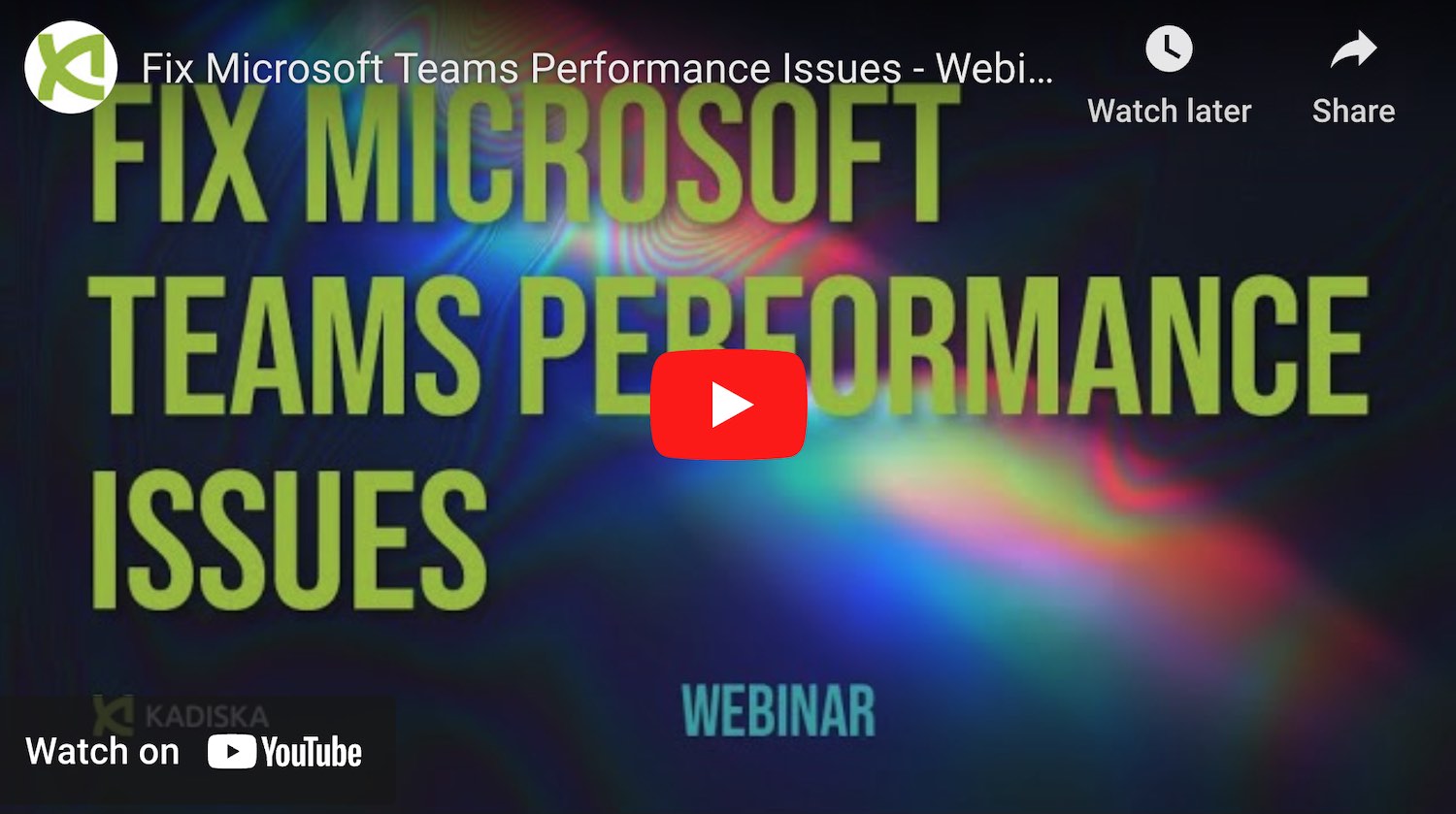Microsoft Teams Performance Dashboard
Is Microsoft Teams down? Having Microsoft Teams issues today? Video not working? Microsoft Teams connection issues? See who’s affected and how to fix Teams now.

Microsoft Teams Issues and Network Performance
Our Microsoft Teams monitoring dashboards highlight network-related performance issues happening now to help you understand who’s impacted by Teams issues today. See which regions and countries are experiencing Microsoft Teams issues with local and international Teams calls and meetings.
Global Microsoft Teams Connectivity Performance
Use these Microsoft Teams performance dashboards to identify which regions are experiencing Teams issues today, as well as whether network routing, latency, or loss are affecting user experience.
Global Microsoft Teams Network Performance
When users are dispersed across a large geographic area, Microsoft Teams issues are common. Network performance issues have a direct impact on how well Microsoft Teams performs. There are numerous host names and servers behind any given Microsoft Team session, including regional Microsoft Teams media servers managing streaming audio, video, and screen sharing between participants.
Microsoft Network Performance Requirements
Microsoft recommends the following network requirements when connecting to media servers to prevent MS Teams issues:
- < 100ms round trip delay (RTT)
- Access the Microsoft core network with the fewest hops possible
Countries with Microsoft Teams Issues: Fastest and Slowest Connectivity
These gauges show the countries with the best and worst Microsoft Teams connectivity issues, and the variation in MS Teams latency by region. The network performance to all Microsoft Teams servers is continuously monitored by Kadiska Net-Tracer test stations, which continuously verify internet service provider and BGP routing performance, packet loss, path length, and latency to provide a comprehensive view into Microsoft Teams performance, and allowing rapid detection of “Microsoft Teams down” or degraded user experience conditions.
Detect and Diagnose Microsoft Teams Issues
Use these charts to determine whether long network paths coincide with MS Teams responsiveness issues, as well as where packet loss likely impacts Teams performance.
Microsoft Teams Connectivity Performance in Europe
This Microsoft Teams performance dashboard identifies the European nations where users are most likely to encounter Teams problems when making in-region calls. Latency to European Microsoft media servers should be less than 100ms round trip (RTT) to prevent MS Teams issues.
Microsoft Teams Connectivity Latency and Path Length
Microsoft recommends connecting to their core network via the shortest possible route. These charts indicate latency to MS Teams media servers by country, and the number of hops (path length) required to reach them.
The chart on the right indicates the latency variation to MS Teams media servers over the last hour. A high variation in latency can indicate a change of path based on BGP routing policies or network segment performance.
International Teams Issues Calling to Europe
This map shows which international countries are likely to have users experiencing Microsoft Teams issues when the call is hosted by a media server in Europe. An in-depth network route analysis can help optimize Microsoft Teams connectivity performance.
Detect and Diagnose Microsoft Teams Issues
Use these charts to determine whether long network paths coincide with MS Teams responsiveness issues, as well as where packet loss likely impacts Teams performance.
Microsoft Teams Connectivity Performance in North America
Microsoft Teams Network Performance Ranking
This graph shows how North American countries currently rank globally on Microsoft Teams connectivity latency performance. Microsoft Teams typically performs best in North America, where several media servers are located. Because of this infrastructure, North America has the lowest latency variation globally under normal conditions.
MS Teams Latency and Route Performance
A high or wider range of latency indicates issues with Microsoft Media Servers in the United States, or network connectivity issues caused by local ISPs or service providers. Understanding which providers' performance is inconsistent or degraded can assist enterprises in optimizing network connectivity to Microsoft Teams servers, resolving Teams issues, and improving user experience.
International Teams Issues Calling to North America
This map illustrates which countries are likely to have users experiencing Microsoft Teams problems when the call is hosted by a media server in North America. Microsoft media server connection latency should be less than 100ms round trip (RTT) to prevent MS Teams issues. An in-depth network path analysis is essential to optimizing Microsoft Teams connectivity performance in international calling scenarios.
Microsoft Teams International Call Routes
Microsoft suggests using the shortest route available to reach their core network. These graphs show the number of hops (path length) necessary to reach North American MS Teams media servers from international countries. A path length of more than several hops is frequently associated with increased latency and Microsoft Teams issues.
Real-time synthetic network path performance monitoring has the ability to identify changes in the path and provide the information necessary to optimize routes, and consequently, the performance of Microsoft Teams.
How to Fix Microsoft Teams Issues
Learn how to quickly fix Microsoft Teams issues to restore and optimize Teams users’ digital experience and productivity by watching our instructional video. It’s easy to quickly understand and fix Microsoft Teams performance issues with the Kadiska platform. Get started with a free trial: