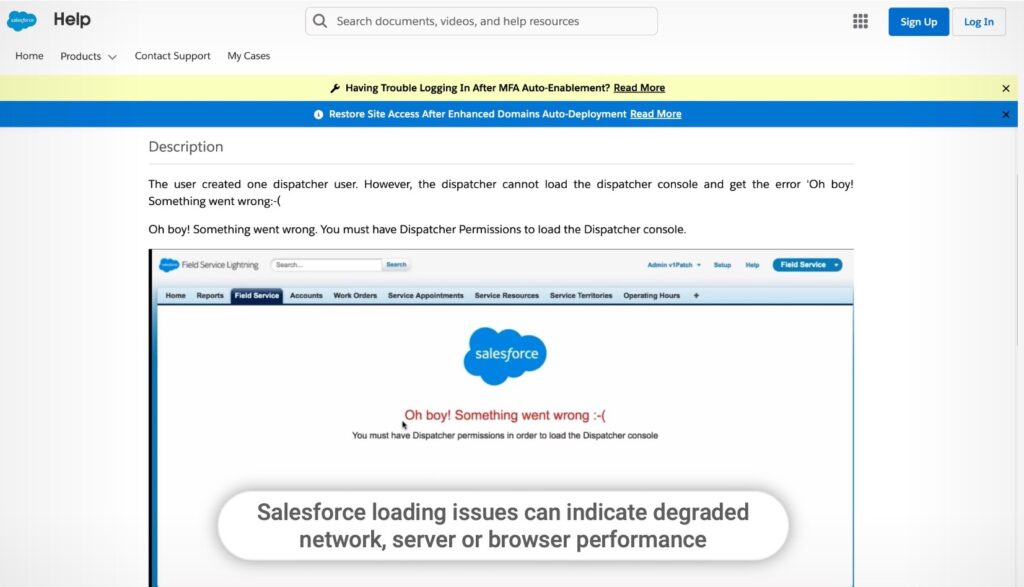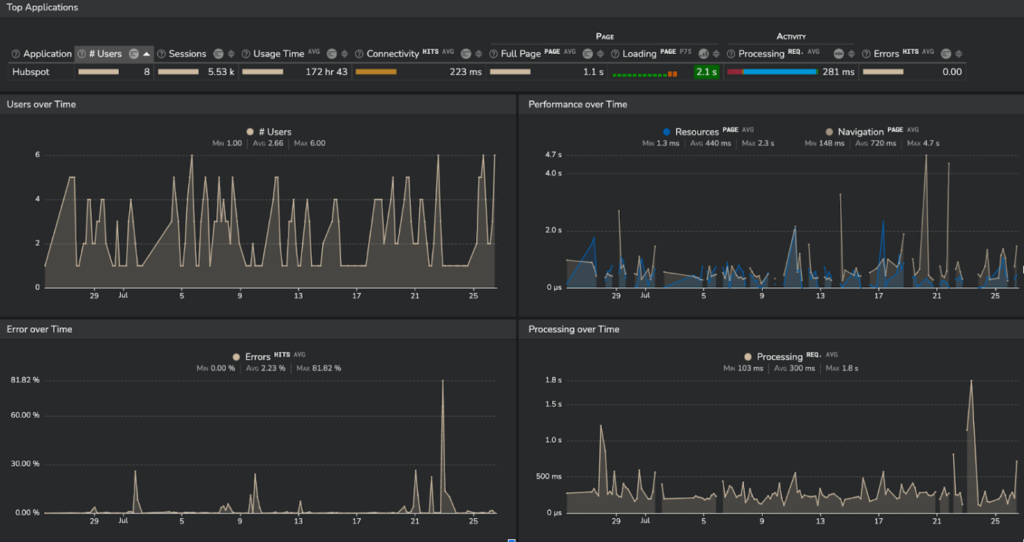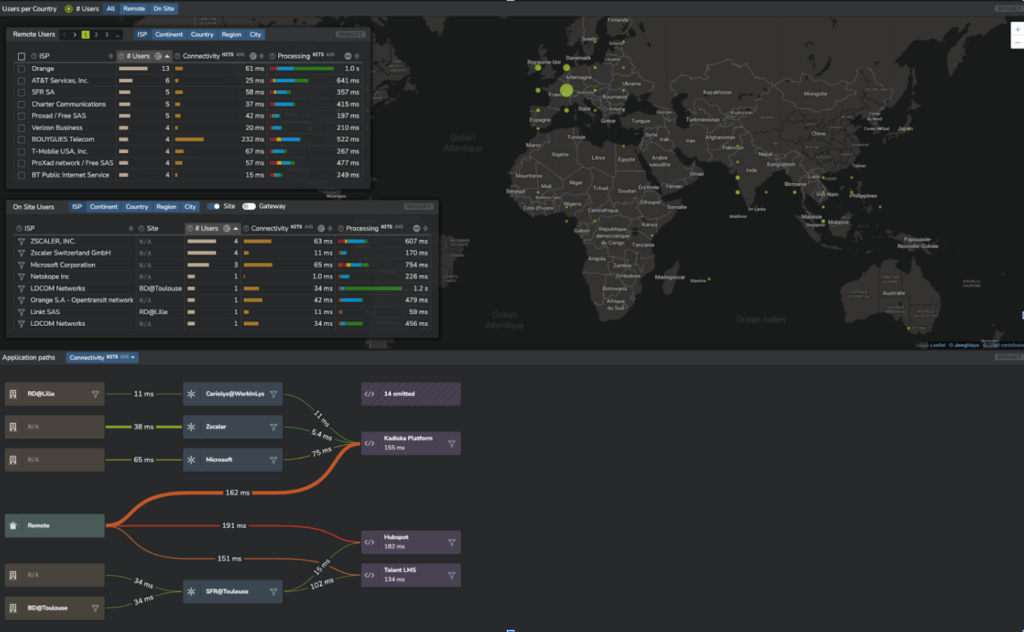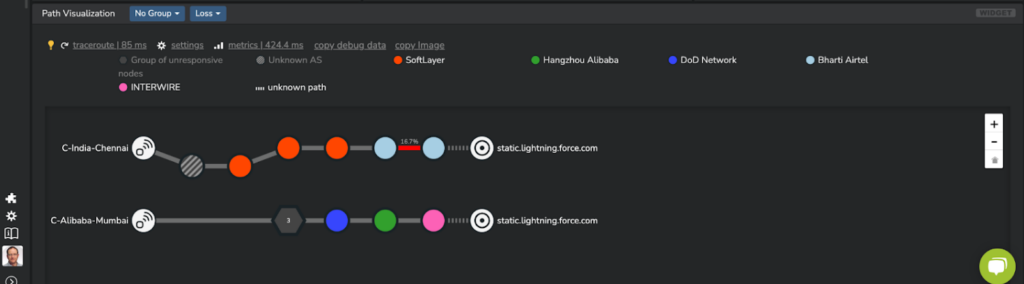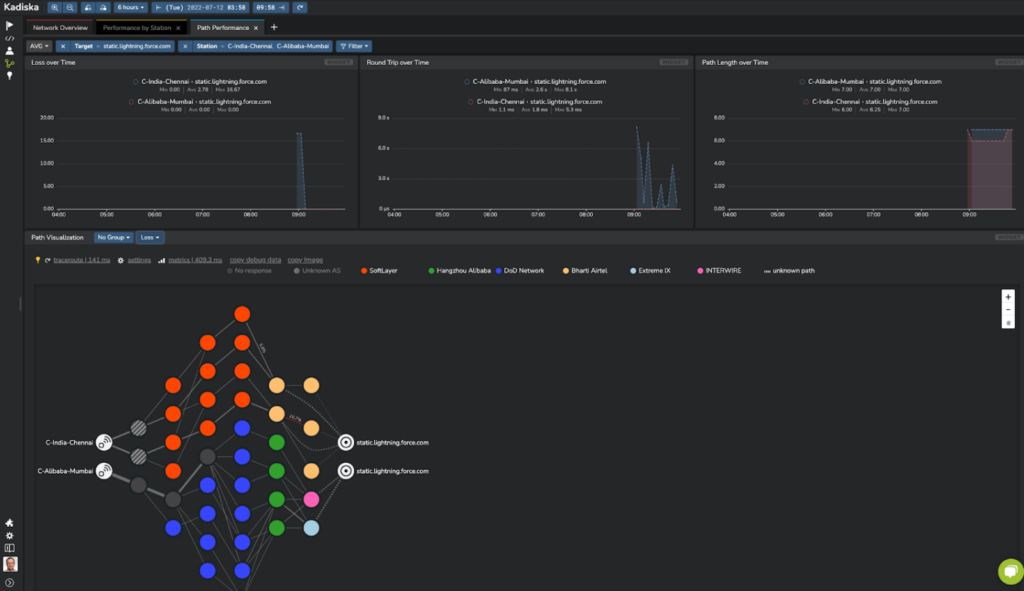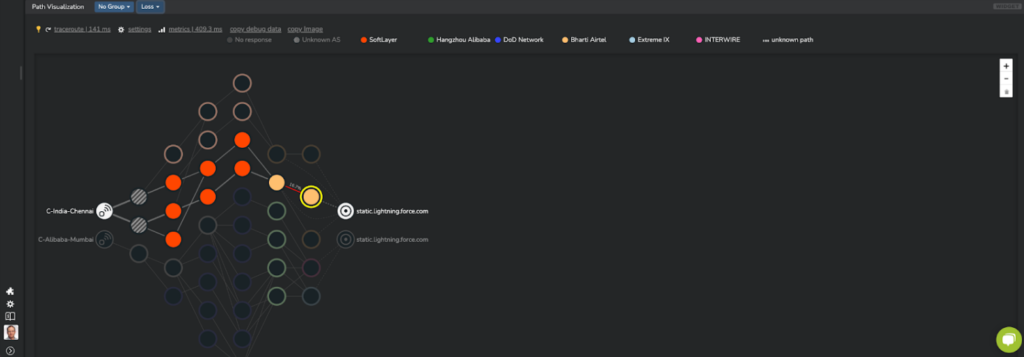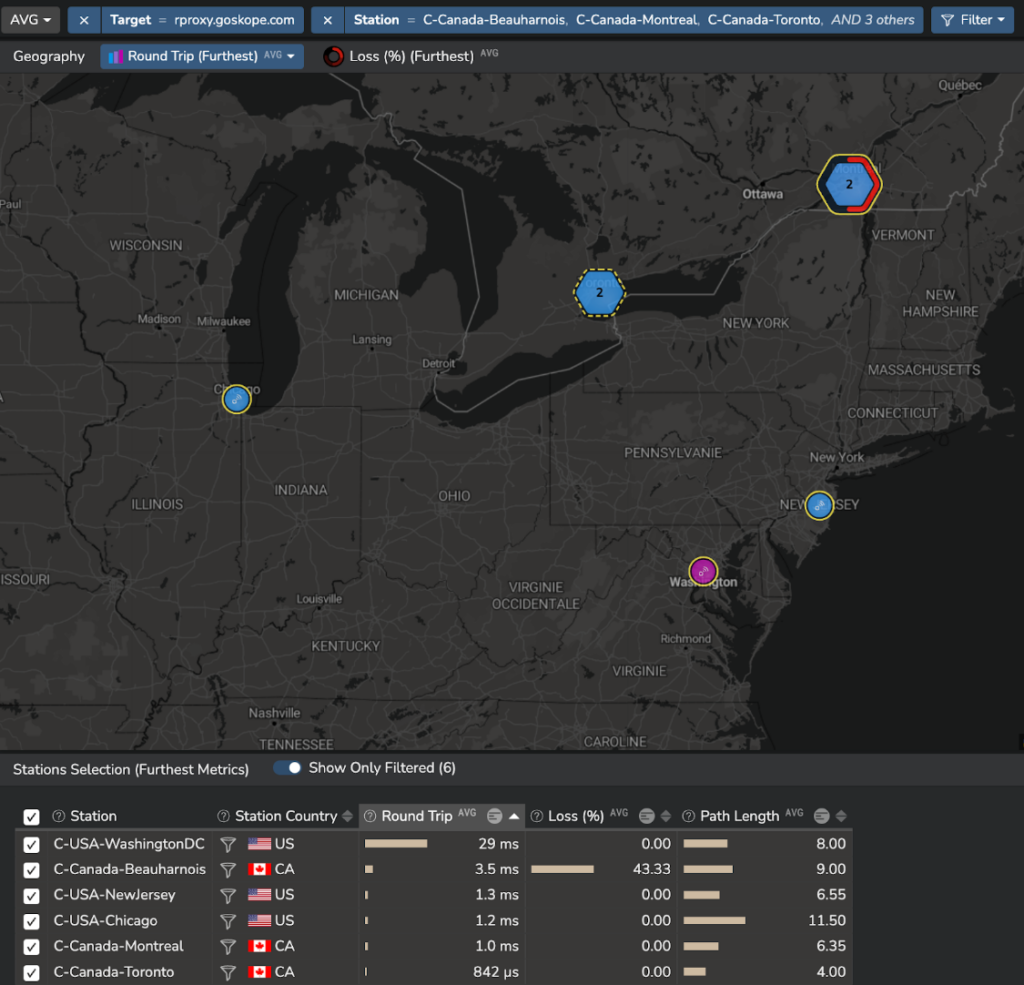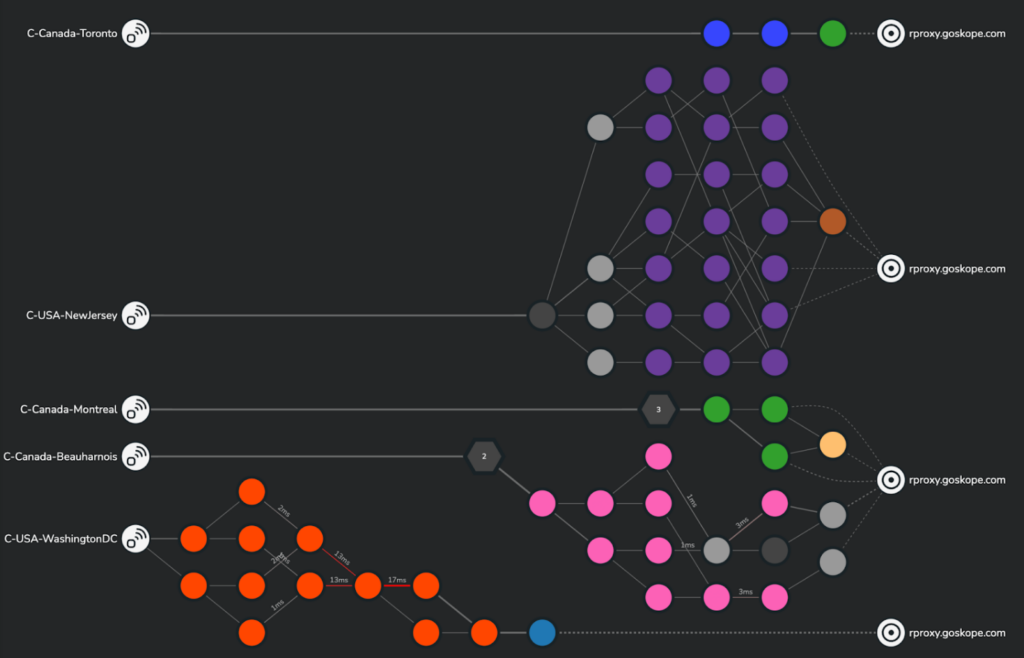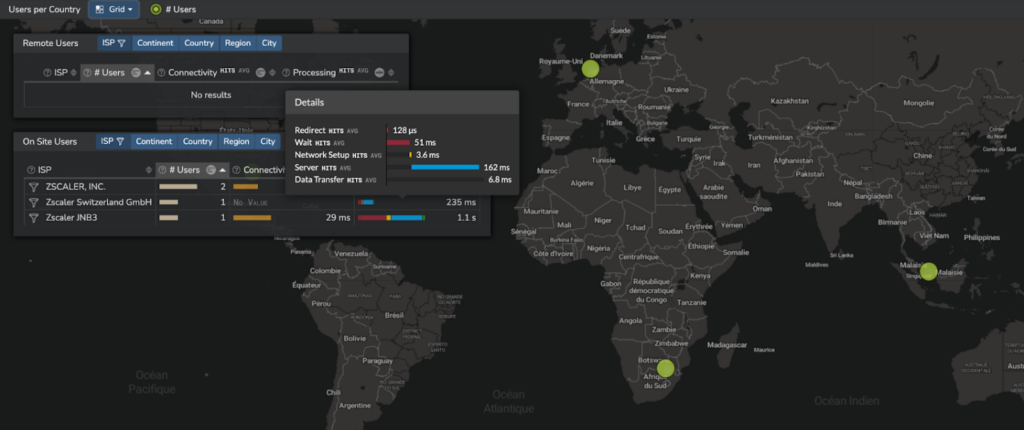One of the most popular SaaS CRM suites is Salesforce.com, which has over 150 000 corporate clients and almost 20% of the CRM market. All of the different types of businesses that use Salesforce.com, which frequently supports a range of business operations from sales to customer support and beyond, have one thing in common: any performance issues they run into while using Salesforce or Force.com have a direct impact on their productivity. As with any SaaS application, 42% of users complain about persistently subpar performance, and IT is unable to identify almost 40% of problems. Typically, it begins with a ticket or phone call submitted by one or more users to the IT help desk.
Salesforce User Complaints and Performance Degradations
IT help desks find it much more difficult to manage tickets opened for performance degradations than for issues with access rights, unavailable services, or operating systems. Although slow Salesforce response clearly frustrates users, IT organizations find it difficult to provide data and objective response time measurements to understand the underlying cause of their impacted experience.
This leaves the help desk with the following questions:
- Do users who complain have a worse experience than the rest of the users?
- Is it objectively worse than usual?
Baseline, Baseline, Baseline
Your team should ideally be able to view the response times and error rates for all users, regardless of where they access salesforce.com (campus site, remote offices, logistic sites, work from home, travel), and with a historical perspective to compare the state of an application or the cloud / SaaS access infrastructure to a benchmark baseline. Without these benchmarks, the help desk would be unable to assess whether the salesforce.com service as a whole has degraded.
The screenshot below shows how, for a SaaS application, performance trends over a month can be used to pinpoint a peak in errors and slow response times in the most recent days.
Understanding the Scope of Salesforce.com Performance Issues
Complaints from users are signals to the help desk. IT is normally unsure whether a single user is affected or if the service is impacted for all users. The first question to ask is whether this behaviour is an isolated event (related to a specific connectivity issue or workstation problem) or a widespread issue affecting tens or hundreds of users.
How many users are affected by the change, and what do the people who are complaining have in common?
Users may have similar or dissimilar Salesforce application performance depending on their device, browser, location (on-site or remote working), ISP, and the secured connectivity they use, which may include CASB, SASE, a secured cloud gateway, a VPN, or direct internet access. It is critical for an IT service desk to determine whether all users affected by a degradation share a common pattern, such as a geographical location, specific cloud access connectivity, and so on.
Finding this out will allow the IT help desk to qualify:
- The impact of the incident on business operations (how many users are actually impacted and have their productivity harmed by the incident)
- Understand the scope of the incident and, as a result, the infrastructure layers that require additional investigation.
The diagram below depicts the overall experience and network connectivity based on user location (remote / on site, which site, which access gateway is used).
Salesforce.com Performance Drivers: What to look for, and Where?
Many factors influence the experience of salesforce.com users:
1. Local networks: WiFi, LAN and ISP
These infrastructure layers frequently impact Salesforce.com’s experience (as well as other applications). It can lead to intermittent unavailability, increased latency, or packet loss.
2. DNS redirection
When you connect to a SaaS platform like Salesforce, DNS resolves each hostname into an IP address. This system is used to direct users (ideally) to the nearest available node and to balance the node among cloud nodes. This will have an immediate effect on the latency between users and application components.
3. Internet path
The path between an internet service provider and the cloud locations hosting Salesforce and third-party application components may include multiple operator’s networks, which has a direct impact on end-to-end latency, packet loss, and available bandwidth / transfer speed.
4. CASB / SASE / Cloud proxy or VPN
Every component between users and the application platform will potentially add network delay (using a VPN or more network hops has an impact on latency), as well as processing delay, which will affect response times (filtering, encryption, and authentication take time and have an impact on the overall experience).
5. App components
The host providing the application services has their own processing times, and by responding either more quickly or more slowly, with errors or without, they directly affect the user experience.
6. Browser issues
For the browser, rendering data, rendering images, and running JavaScripts require time and processing power. Execution times will also be impacted by caching and compression. Based on the browser’s type, version, specifications, and security settings, these performance rates can vary greatly. There will be a specific path to optimise or different teams or vendors to work with to resolve the issue depending on which one caused the degradation.
Top Reasons for Salesforce and Force.com Performance Issues
DNS Redirection
Users connecting from the same geographic area (in this case, Mumbai and Chennai, India) may be redirected to various IP addresses hosted in various environments. Different ISP paths, latency, and packet loss levels will result in different network performance levels for the users as a result. The chart below demonstrates how the Airtel network will degrade due to packet loss for Chennai users travelling to static.lightning.force.com.
Network Connectivity
Users connecting from multiple locations to the same application node can experience different connectivity performance.
The two sites connecting the same Force.com nodes in the example below use various ISP-provided routes. Bursts of packet loss and latency were both experienced at the Chennai site. We can quickly pinpoint the router in the Airtel network that is causing the degradation and take corrective action, such as having the provider fix the problem or connecting to the SaaS platform using a different SD WAN underlay.
CASB / SASE Cloud Gateways and VPNs
Because CASB / SASE, and VPN access rely on both a DNS redirection and a network path, the two drivers discussed above apply to that portion of the end-to-end connectivity to the SaaS platform. As a result, their connectivity overhead and its impact on the overall experience can vary greatly.
Here is an example of connectivity to a CASB (Netskope in this example).
You can see that the redirection for each test point is driving the user to a different destination:
This additional example demonstrates how CASB processing times can affect different user groups:
Poor Response on Certain Hosts and Transactions
Salesforce hosts, like any other SaaS application, can see their own processing influenced by load, server health, and the type of transactions executed. To obtain a rapid remediation from Salesforce or another vendor responsible, it’s essential to provide objective and precise data on the scope of the performance degradation.
Fixing Salesforce Performance Issues
If you are currently experiencing Salesforce issues, Kadiska’s digital experience monitoring platform can diagnose the performance of Salesforce cloud servers, force.com, third-party plugins, and users’ internet and browser performance to quickly identify the root cause. Learn how we monitor the performance of all network paths to Salesforce.com — or any other SaaS application — in the video demo below. Request a free trial if you are experiencing Salesforce performance issues. We will assist you in resolving Salesforce performance issues and optimizing digital experience for your users.