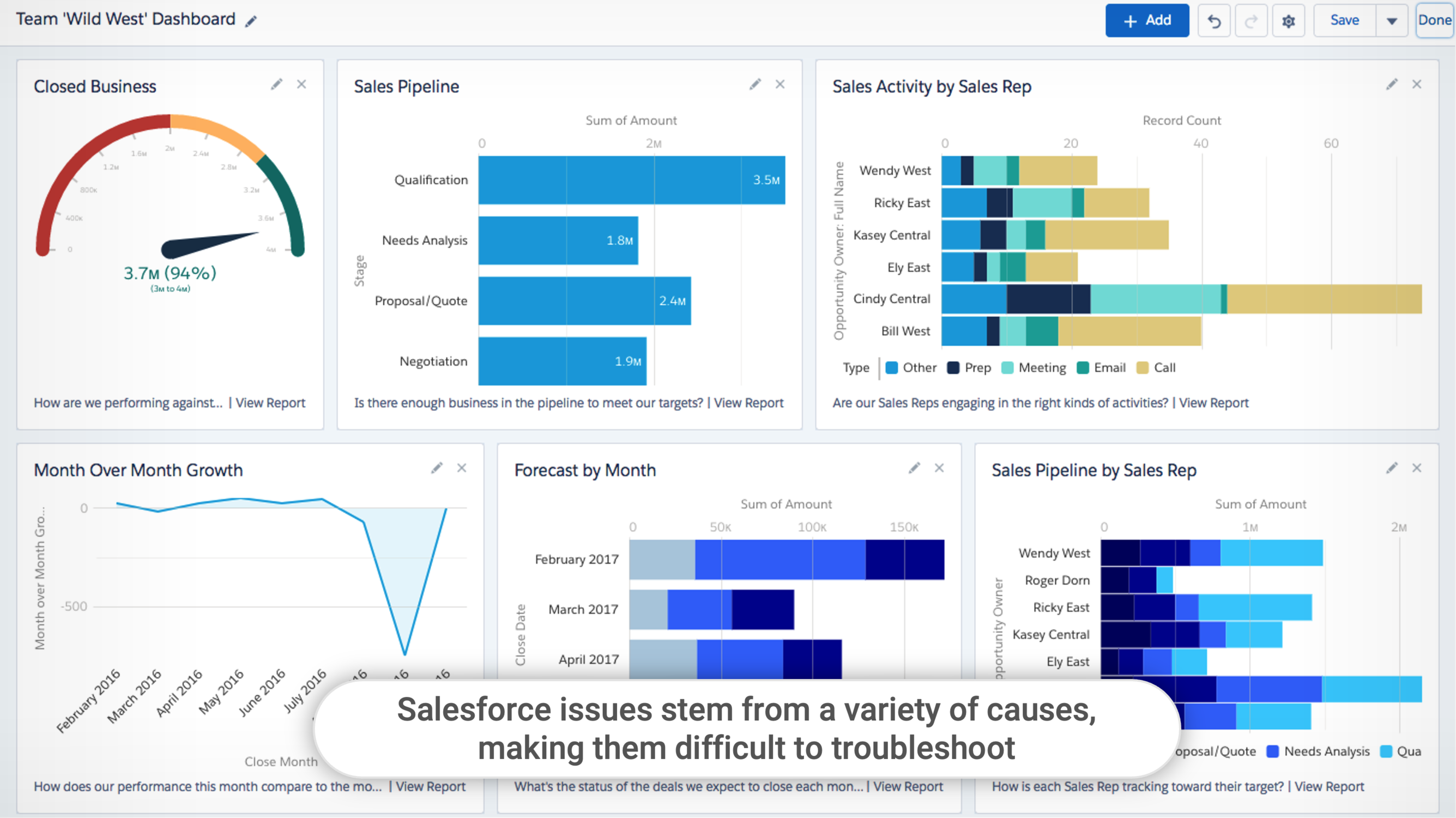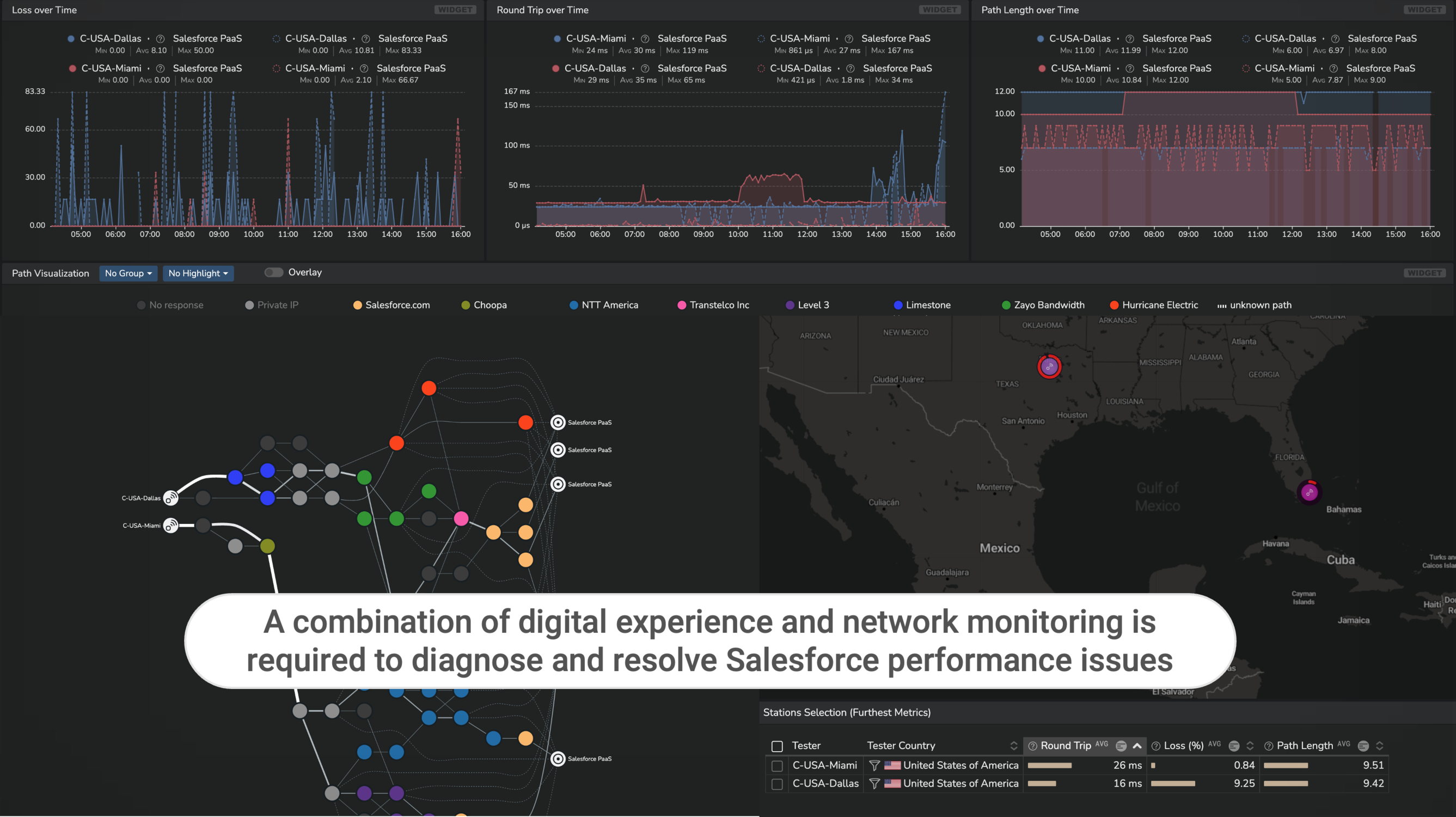Salesforce performance issues go beyond “Salesforce Down” outages to more frequent problems that frustrate users much more: constant degradations caused by Salesforce known issues, slow network performance, and issues with browsers, security gateways and user devices that cause lost productivity and business performance. Users who experience slow Salesforce page load performance or an unresponsive Salesforce user interface ultimately see this kind of issue as an outage, since they can’t get their work done effectively.
User frustration and potential resource drain can result from slow page loading times and poor Salesforce responsiveness. Since Salesforce dominates the CRM market, any issues with the platform could have a huge impact on thousands of users. Today’s businesses rely heavily on Salesforce to maintain the efficiency of their operations.
This makes it crucial for IT teams to keep an eye out for potential or existing performance issues and devise a solution to address them before they have an impact on business operations and the company as a whole. It can be very challenging for any company to keep a constant eye on the Salesforce page load speed and employee digital experience because a lot of variables can influence them. To help you understand where salesforce performance issues come from and how to resolve them, we’ve compiled a list of the top five issues that can degrade performance including slow loading speed.
1. Lower latency, better quality connectivity
Usually, when a SaaS application like Salesforce is slow, many organizations think of investing more in bandwidth. Although this is a real problem, before you upgrade the bandwidth, the IT staff needs to find out whether this is the problem holding back problem holding back Salesforce’s performance.
Increasing bandwidth will not solve the issue of making Salesforce faster or more responsive for many businesses. In this case, higher-quality bandwidth is required. Web applications are TCP-based, and even minor packet loss will have a significant impact on their performance. This is why many large corporations upgrade from residential to business-class suites in order to ensure lower latency and packet loss, which are essential for web applications like Salesforce to run at peak performance.
2. Endpoint devices, wireless networks, cloud proxies, and other elements impacting the application delivery
Besides IP connectivity, certain elements of the application delivery chain can affect user experience: people using highly loaded devices, excessive use of browser tabs, inadequate WiFi coverage, and poor bandwidth allocation can result in poor quality of service to Salesforce hosts for certain users. On-premise proxies as well as cloud-based security (SASE, Zero Trust networks) can have an impact.
Making sure endpoints, networks, and security gateways are all properly sized for the current usage is key to a proper Salesforce experience. Additionally, end-user devices need to have adequate storage and memory to run applications and scripts properly.
3. Caching
Salesforce contains dozens of JavaScript and CSS files to provide a rich user experience. As a result, you’ll have to download 3, 4, or 5 MB of JavaScript files, which can be time-consuming, especially if you’re experiencing packet loss. A single page used by your sales team may contain multiple plugins that require several megabytes of data to download before Salesforce becomes responsive. Because this is a common scenario, you can enable network caching and create a cached derivative of it that is stored locally. This is how you can enable larger file downloads, faster page load performance, and quicker execution of javaScript, giving your users a better experience.
4. Technical debt
Another issue that could slow down your Salesforce load speed is technical debt. Technical debt can be caused by a large number of unused fields, old workflows, Apex Code, Process Builders, or old workarounds that were once required. You can prioritize that work by identifying which user actions / transactions are the slowest for your users and focusing your efforts on them. A capable digital experience monitoring platform can detect technical debt and its impact on your users. It will guide you towards which legacy plugins and applications need to be optimized or eliminated to improve performance and eliminate Salesforce issues.
5. Plugins
Salesforce users typically use several plugins within their Salesforce instance, each of which can improve or hinder the overall end-user experience. The majority of data transfers are handled by third-party plugins, which users utilize for lead generation, sales, marketing, and accounting. As a result, you must examine how much bandwidth your plugins consume. Excessive plugins can consume a significant amount of bandwidth and may begin to impair the efficiency of your Salesforce and cause . digital experience issues for your employees. Ensure that all plugins used are approved by your organization, and have been tested in combination with integrated systems and other plugins to determine if there are any negative interactions that can cause Salesforce issues.
Monitoring Performance to Detect and Resolve Salesforce Issues
Salesforce application performance is critical to maximizing productivity of work from home, onsite and branch office employees. Salesforce performance is dependent on a complex array of systems, providers and infrastructure layers. A combination of monitoring methods is required to ensure 100% user coverage on any device: PC, Mac, Chromebook, Linux, etc.
No single test approach captures all relevant data, neither does any particular infrastructure layer, host, or location. You should include real user experience monitoring from their context and device, network tracing from the user to all SaaS and third party hosts, and in-depth transactional monitoring. Automated, ML-based analytics are required to make sense of all this data in real-time.
Troubleshooting and optimizing Salesforce performance requires integrated visibility into the user digital experience, device and browser performance, Internet, SD WAN, CDN and hybrid network performance. This will allow you to detect redirection issues caused by DNS geo-resolution, CASB security proxies, and load balancers. It also gives you the ability to immediately isolate performance issues by layer, location and provider.
The Kadiska digital experience platform was designed for SaaS application performance monitoring. Kadiska directly measures the performance of Salesforce — response times and errors for every transaction, host and user — to identify connectivity, security, browser, and Salesforce hosting issues impacting onsite and remote employees across all business regions. Benefit from uninterrupted visibility to dynamically detect and diagnose, resolve and optimize SaaS application performance, employee digital experience and productivity.
Consult our Salesforce monitoring dashboards and learn how you can proactively optimize salesforce performance for your end users using the Kadiska platform.